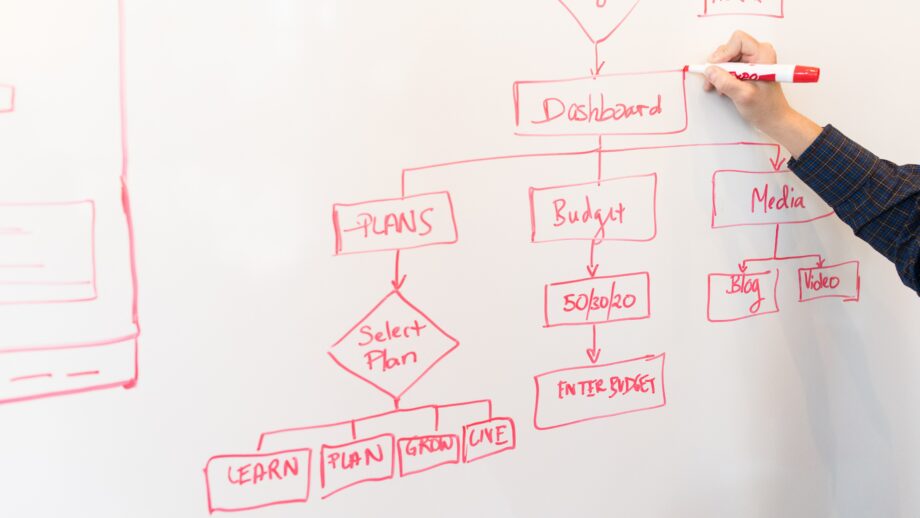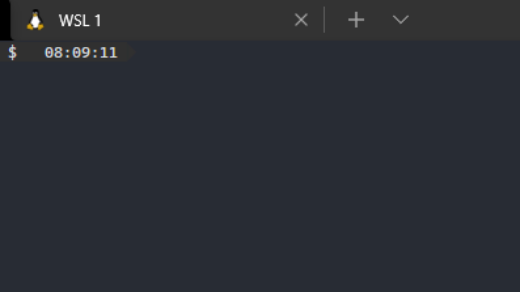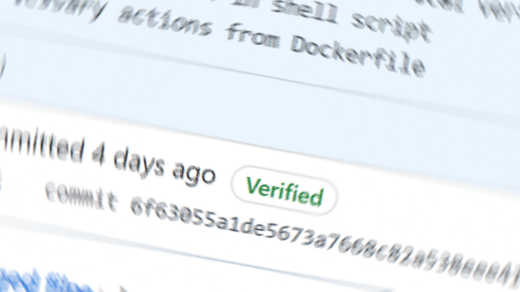For an engineer, the sharing of thoughts and ideas can be more important than the implementation. By sharing thoughts and ideas in a coherent manner, you are able to solicit feedback and harness the collective wisdom of a wide variety of people with vastly different experiences and background.
Collecting rich and thoughtful feedback starts with concisely presenting your ideas in an appropriate medium for your audience. Having a wide selection of tools in your toolbox for maximizing your expressiveness helps to greatly increase your chance of engaging your audience. A highly engaged audience is more apt to provide feedback because, at very least, they were paying attention.
Learning Style Myths
We’ve likely all heard that there are various learning styles. The claim I hear most often is that folks are “visual learners”. It is the general consensus that this is nonsense. There may be preferences in how information is presented, but that does not make any one “style” more effective than another.
In my experience, it’s always helpful to provide visual aids. Visual aids can help take an abstract idea and make it a bit more concrete. In some cases, it would simply take too many words to describe a system that could otherwise be presented as a simple diagram. I don’t think this is about learning style, and is instead about the clear and cogent presentation if ideas. That is, if your idea or concept has a lot of interconnected elements, it’s likely going to be helpful to show how those elements are connected. Otherwise, you place the burden of visualization on the audience. They are left to keep a mental map of what you’re explaining.
A good example of this would be directions. That is, directions from some point A to another point B. If the points are close, and the directions are straightfoward, then a simple explanation can work – “you can find your car keys on the kitchen table”. In this case, it’s not necessary, and likely overkill to create a map.
Conversely, if you are giving directions from downtown Chicago to downtown Manhattan, you’re likely going to want to present a visual aid in the form of a map accompanied by a list of steps. Luckily, technology has caught up with our needs in this area, and we have a fully automated, animated, turn-by-turn presentation offered to us through our smartphones and standalone GPS devices (do folks still have standalone GPS devices?).
Everyone is a “Supplemental” Learner
What do I mean by “supplemental” learner? Well, not everyone has the gift of sight. Similarly, not everyone has the gift of hearing. There are folks who want to consume your content that may be different from you. The best thing that you can do is concisely describe your thoughts and ideas with as many supplemental artifacts as are warranted to fully express yourself, and to the extent required for your audience to understand.
In my experience, this means that you should consider multiple media for presenting your ideas. Seldom is a single medium enough. A long, wordy document can be greatly enhanced with some visuals. Similarly, a single visual usually cannot stand on its own – it requires some text to help explain the context.
The bottom line is that the more ways you can present your thoughts and ideas, the more likely you will be to engage your audience and solicit feedback.
Tools of the Trade

Here are some of the tools that I use in order to maximize how effectively I can communicate:
Diagramming
- Lucidchart – provides an excellent diagramming experience
- Diagrams.net – allows you to create diagrams as PNGs that can be edited again. This is great for images being checked into source control. You can also copy from Lucidchart and paste into Diagrams.net
Screen Capture / Annotation
- Faststone Image Capture – quick and easy screenshot and image annotation software. Perfect to creating callouts
Image Manipulation
- Adobe Photoshop – the undisputed king of image editing. Great for compositing images
- Paint.net – a very capable alternative to Photoshop, albeit not as full-featured
Video Editing
- Adobe Premiere – a great video editing platform. There are tons of free alternatives, but I personally prefer Premiere
- Adobe After Effects – great for motion graphics, callouts, and other fancy enhancements that can really elevate a video (see Prezi below for an alternative)
- Kdenlive – an open source alternative to Premiere
Presentation
- Microsoft Powerpoint – this is pretty standard fare. You should get good at using Powerpoint, but please, don’t just read your slides.
- Prezi – this could also fall under the Video Editing heading. Prezi allows you to create more complex animations for truly engaging presentations. It even supports video overlay, so you can have motion graphics without After Effects!
Workbench photo by cottonbro from Pexels
Cover photo by Christina Morillo from Pexels